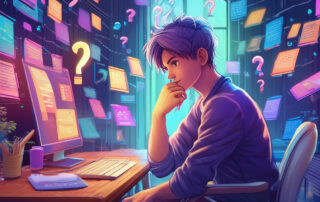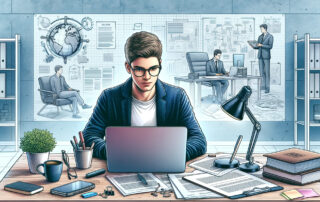Table of Contents
The Importance Of Strong, Hard, Long Passwords
Almost everything we consider important is stored online. So it follows that password security is an essential aspect of internet privacy and security.
Unfortunately, not everyone got that memo. You would think, in a time of substantial online privacy breaches, that everyone would use a strong password. But it seems that every day brings a new privacy scandal or password leak.
One major factor may be that no one is really sure of the difference between a good password and a bad one.
A strong password should be long, tough to guess and, more importantly, unique. You should never reuse passwords for different online accounts because it would only take one hacked website to unravel your entire online life.
Here are a few tips to help you beef up your password security in just a few minutes:

Length Does Matter
There are constant attacks on websites, and nefarious ne’er-do-wells will target vulnerable sites with what’s known as a brute force attack.
This common technique is when an attacker will spam data into a login field in an attempt to guess user credentials. Password length and complexity is essential to thwart such an attack—just one extra digit will exponentially increase the time it takes to hack your account.
For example, a password that contains only four letters only has 456,976 combinations, but one with 5 has 11,881,376.
Due to weak password choices by internet users, a hacker, on average, will only require 50 tries to guess a password.
A 12 digit password has 94^12 (475,920,314,814,253,376,475,136) combinations and would take a relatively powerful computer 7.5 million years to crack at two billion guesses per second.
But It’s Also About What You Do With It
Any dictionary word, or a combination of dictionary words, is a bad idea. For example, do not use “kitten” or “I love my kitty”. More words might look like a complicated password, but any pattern makes it easier to hack.
And, if your desktop background is a montage of Mr. Fluffypaws looking adorable, it is not much of a leap for an assailant to start guessing catty passwords.
Obvious letter replacements should also be avoided. “K1tty” and “I L0ve Mr Fluffyp4ws” are not going to fool anyone either. Hackers are aware of simple substitutions and have scripts that will crack the not-so-clever code in a matter of seconds.
A strong password should mix lower-case characters, upper-case characters, numbers, and special characters.
When mixing the characters, do not follow an obvious pattern, e.g., qwerty1234. The password should be random enough that a hacker cannot guess what’s coming next.

Never Use The Same Password Twice
Create a unique password for every online account that you use.
A password hack could be as simple as spoofing an admin email to ask a moderator of an insecure forum page for user information. Once a hacker has these details, they will attempt to use them on more secure websites, like those of banks and credit cards.
So even if you have the most robust password in the world, if you use the same one for a kitty pic forum as you do for your credit card, you are at risk of a catastrophic hack.
Of course, it will require quite the display of mental strength to remember as many strong passwords, so you can use a password manager to make life easier.
Password Managers Do All The Work For You
The biggest problem when it comes to using lots of strong passwords is how to remember them all.
Lots of us will choose something easy to remember over security, which is a significant reason why there are so many avoidable weak passwords out there.
Thankfully, this problem can be easily solved if you use a reputable password manager to store your tough-to-recall (and therefore more secure) codes.
A password manager will remember, so you don’t have to. And some will even automatically fill your passwords into your websites, protecting from accidentally typing them anywhere other than the intended field, like your Facebook status, for instance.
With the right software, you’ll only need to remember two passwords: One for your computer, and one for the password manager.

Protect Your Online Accounts With A Strong Password
If you’re having a tough time picking a long, complicated, and unique password, use a trusted random password generator.
With such great security tools available out there, there’s no excuse to have any more weak passwords.
Take a few minutes today to shore up your accounts, you won’t regret it.
This article does not constitute legal advice.
Start managing your legal needs with Zegal today
READ MORE: Is Cyber Security About To Get An AI Takeover?
Tom Odlin
Tom is a dynamic marketing professional passionate about legal technology and the web. With extensive experience driving marketing strategies and leveraging cutting-edge tech innovations, Tom enhances brand visibility and engagement. Tom has been writing about business and legal topics for the better part of a decade.