Raveena Rani
Raveena is a seasoned International IP Counsel with a unique blend of engineering and legal acumen, specializing in Intellectual Property, Technology Law, and Corporate Transactions. She has extensive experience drafting and negotiating NDAs, commercial agreements, and legal documents in the areas of M&A, SaaS, and AI. Her global perspective is complemented by hands-on internships, corporate counsel roles, and mentoring initiatives. She thrives at the intersection of law, business, and technology.
Need any help? Contact us:

Table of Contents
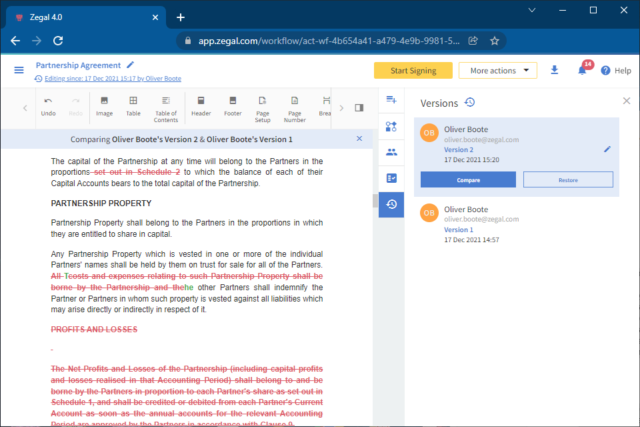
When parties negotiate a complex contract, it usually includes multiple exchanges of contracts between parties before they are finalized. This process of exchanges or back-and-forth and the document changes they inccur is called contract redlining which is important for finalizing agreements.
This article discusses the contract redlining, the process of doing it and how to manage the process.
What is redlining a contract?
Where two or more parties are negotiating or working together, the process of editing a contract is called Redlining. The main purpose of redlining a contract is to finalize and produce a single document which fulfills the requirements of all the parties involved. The
How do I redline a contract?
The process of redlining is not just editing, it is a process where every party collaborates and works together to finalise a single version of the document which fulfills the requirements of all the parties involved. This term originated from the traditional physical method of editing contracts consisting of printing papers and red pens.
The party willing to make changes or edit the document will cross the words or edit them in the red ink. The document will be passed to the other party who will edit the document and do the required changes with the red ink. Using red ink makes it easy for the parties to locate the changes made. Finally, all the parties will agree on a single version of the contract and it will be produced to become the final agreement.
One party A will present a contract to the other party B who will make changes. Then, this new version of the edited document will be passed to Party A, who will make their own changes. It will also consider the changes made by Party B and it may approve or reject the changes before returning the file. This process keeps on going until all parties are satisfied with the contract.
Nowadays, the process of redlining is much simpler as compared to the traditional process of using red ink. With the help of a cloud-based contract management system, the parties are able to redline a document in real time and they don’t have to think and worry about exchanging physical copies to track the changes.
This not only makes the process much simpler but also makes it faster as the complex negotiation process will be done in a few days or weeks by avoiding the long meetings to discuss the changes.
When should you redline a contract?
The requirement to redline a contract arises when more than one party needs to be satisfied with the final version of the contract. This is used oftenly in case of complex negotiations where multiple parties are involved.
However, there are other instances as well which require redlining a contract where the parties are revising the old agreements or drawing up a new contract.
The process of redlining is done during the initial stages of the contract management lifecycle as the negotiations between the parties will require redlining as each party thoroughly scrutinizes all the terms of the contract before they reach a final agreement.
The challenges of contract redlining:
Redlining a contract is useful, however, it has its own challenges. A few issues that can arise during the redlining include the following:
Untracked changes
Where changes are made to any part of the contract, such changes must be tracked within the document itself. Where the party forgets to enable the feature to track changes prior to revising the contract, it can break the comparison process of redlining documents which ultimately results in losing those changes and is difficult for the parties to track.
Reading difficulties
When the number of changes increase, it will become hard to read the documents with those changes. In such cases, spelling errors and other formatting issues will not be easy to be tracked.
Broken formatting
When one party has made changes to the document, accepting those changes may strip the intended formatting from some parts of your document. When anything like this happens, the document is required to be reformatted.
Additionally, where documents are shared for redlining between different software solutions, it can result in lost or broken formatting, as the options to format in one software will differ from the other software.
Residual metadata
Where the parties are tracking the changes in the document using a redlining tool, it can frequently result in the creation of undesired metadata, which may contain sensitive or personal information. Therefore, it is important and necessary to check and remove all metadata before sending the document to another party.
File type incompatibility
Not all software functions across different platforms make sharing of documents for redlining between different devices an easy task because they might run into incompatible file types. This can not only break the formatting of the contract but also corrupt the document entirely.
These issues are challenging, however, they can be resolved using right redlining tools.
How to effectively manage contract redlining?
The contract redlining can involve multiple revisions depending upon the nature of the business. It is for the legal team to check and track such changes and work with the clients to reach a satisfying agreement. The right tools can help them streamline the contract workflow and significantly reduce the time spent on redlining.
Both parties redlining a document is the easiest way to work on it together. However, this is not possible for parties to always be present in person, however, this can be easily achieved through digital contracting. Everyone involved can see the contract, make changes, approve or decline changes at any time by using a cloud-based redlining editor. The central location is used to store the document which will prevent the issues such as incompatible file formats and platforms.
To ensure that the parties are effectively and efficiently redlining a contract, the following steps has to be considered for how best to modify your document:
Get all the parties on the same page
Both the parties who have to make a contribution in redlining the document, you have to make sure that they are on the same page and they have the same vision and perspective. To achieve better results, it is important to understand what you are going to redline and with which parties you have shared the document for redlining.
Don’t rush the process
Before the signing process begins, all the details are required to be in order and unimpeachable. Where word processing software like MS Word is used, ensure that you have checked the review tab one last time and before moving forward, accept all the changes.
Where a change is required to be made halfway through the signing process, then the parties have to restart the process. Where an overlooked error such as human error or miscommunication is discovered after the document is signed, then also the signed document will be legally binding.
Stay compliant
It should be your first priority to comply with legal and functional standards when creating a legally binding document. You have to be assured that the language used is legally compliant. Where contract clauses and documents are set up with standardized or boilerplate language, it makes it simple to track any deviation from the norm.
Track every change
It is for you to ensure that throughout the whole process, all changes made to the document are tracked and preserved. Where anything can have an affect on the business, don’t leave it to chance while creating documents. You need to be absolutely certain that all the changes are recorded and any deviations from the standard form contracts are agreed by both parties.
Provide different versions of your document
Provide the other party with the tools to effectively redline a document by giving them three versions of your document which includes the following:
- A redlined version (to track your changes)
- An unmarked version (for ease of reading)
- A clean version ready for redline markups and feedback
When providing these documents, you have to make sure that you tell them clearly on the use case for each document to avoid confusion.
Know your software and its limitations
It is not necessary that all the contract redlining softwares are equally created and where the software is not supported by the cloud has its own challenges. For example, Microsoft word processing software can redline and track changes, however, where changes to the documents are made by multiple parties, it does not automatically track those changes. You will be required to email files back and forth between the parties and make sure that the all tracked changes are contained into a single document and also any residual metadata is stripped out before the document is sent to another party for edits.
Why Is contract redlining software beneficial?
As mentioned above, the contract redlining software is a modern solution for traditional contract redlining challenges (as discussed earlier) and issues associated with them.
Using contract redlining software or tools, such issues get automatically resolved with a redlining function. Basically, these softwares are developed or designed to provide help to legal teams and law firms. It makes it easier for them to effectively negotiate or edit their important legal documents.
Who helps redline contracts?
The Contract Drafter
The redline contracts are used by the persons who actually drafts a contract such as lawyers, a contract manager, business owner, project manager, or the person responsible for landing the deal. This person has to assure that terms are agreed to and correct and should be responsible for editing grammar as well.
Legal
Legal has a responsibility to review to ensure whether a contract is enforceable and also revise any terms of the contract which he finds are not legally viable. They are important to the contract redline process.
Decision Makers
You have to first determine who has the final decision making power. The executive team, business owners, department leads all can be decision makers in the process. This important step makes the negotiation process simpler.
Stakeholders
Stakeholders include team experts, such as procurement analysts, financial analysts, or researchers. It is important to consider the process of managing the workflow between these parties and it should be clear and allow the parties to provide feedback.
Looking for a redlining solution? Zegal’s document drafting and management platform includes redlining as part of its version control system. Let the software handle it for you to avoid most of the difficulties mentioned in this article.





