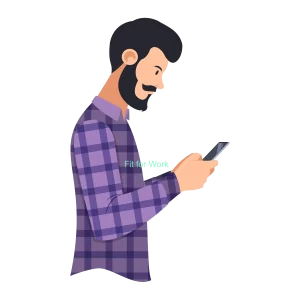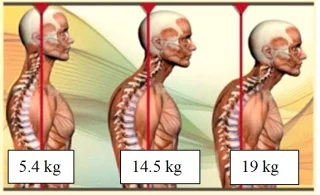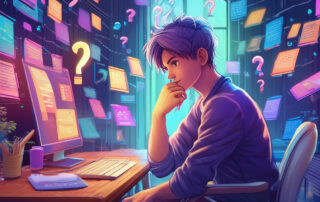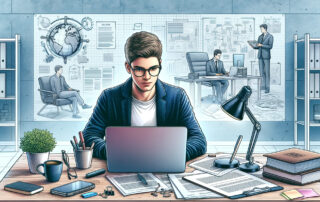Table of Contents
Using Your Smartphone Ergonomically
Sore thumbs, tired wrists and aching necks are all typical complaints when we overuse our smartphones. Nowadays, we spend a lot of time on our phones. A large amount of this time is in a poor posture. If you know how to use your smartphone ergonomically, you are helping to prevent injuries.
How bad smartphone use affects posture
When we hold our head in a healthy neutral position, i.e. looking straight ahead, the forces on the cervical spine or neck area are approximately 5kg – 5.5kg. For every inch (2.5cm) the head moves forward, it’s an extra 4.5kg weight on the spine; as per the picture below . Consider the amount of time we spend looking down at our phones. Repeating this constantly and often for long durations throughout the day, places unnecessary strain on our necks and increases the risk of developing neck problems.
Try out these simple tips to use your smartphone ergonomically:
Bring your phone to eye level using your arms
What we want to think about here is removing the amount of looking down we have to do. This is important to prevent neck and shoulder pain. Start with your arms down by your side, keep your elbows close to your body. Bend your elbows and bring your forearm up towards you. Position yourself where you can look directly ahead at your phone. Look around the screen using your eyes.
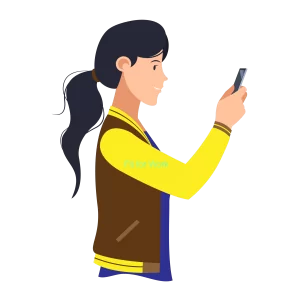
Index fingers instead of thumbs
The joints in our thumbs are not designed for constant scrolling & typing. Your index fingers can do the job more efficiently, also, try to be conscious of how hard you are pressing on the screen here.

Use both hands
Allow your phone to rest in one hand while you use it with the other. This will allow you to hold your phone with less tension. Try to alternate hands also.

Take a break
Consider setting a reminder or using an app that prompts you to take a break from your small screen. Try to implement the 20-20-20 rule to ensure your eyes do not become strained. For every 20 minutes spent looking at your screen, look 20 feet away for 20 seconds.
Ergonomics Support for Your Company
Fit For Work provide a range of ergonomics services which are suitable for those working from home/remotely or those who are office based. To learn more about office setup and good ergonomics principles, you can reach out to Fit for Work at info@fitforworksg.com to talk about how an ergonomic programme within your office can increase productivity, increase staff satisfaction, improve staff retention and reduce sick leave.
This article does not constitute legal advice.
The opinions expressed in the column above represent the author’s own.
Start managing your legal needs with Zegal today
BECOME A ZEGAL REFERRAL PARTNER
READ MORE:5 Tips to stay sane and healthy when working from home
FURTHER READING: Are you sitting at your desk correctly?
Article syndicated with permission from https://www.fitforworksg.com/using-your-smartphone-ergonomically/
Fitforwork is a business in Singapore that focuses on the comfort of its clients. They use two most commonly used phrases; “Prevention is key and ‘” One size DOES NOT fit all. They believe that we are all different shapes and sizes, we have different work roles and demands, no two personal and professional situations are the same, therefore every workstation setup is unique to the individual and we must fit the work to the worker.
Their objective is to understand physical capabilities and work demands to reduce risk within the workplace, increase productivity and overall comfort and worker satisfaction. Their mission is to tell as many people as possible that the commonly felt neck pain, shoulder pain, back pain frequently experienced by office workers is not normal and that very some small changes can have a huge impact in reducing or eliminating these pains entirely.