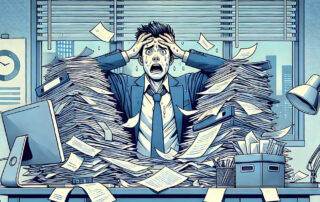Table of Contents
Efficient, well-organised legal operations don’t just support the business—they drive it forward. You can transform your legal ops into a critical business asset by implementing strategic approaches to contract management, document automation, and process optimisation.
Zegal’s platform offers a one-stop solution for streamlining legal workflows, enhancing compliance, and ensuring easy access to vital documents.
Here are seven actionable tips to help you maximise your legal operations using Zegal.
Design Effective File Naming and Folder Conventions
A well-thought-out file naming and folder structure is fundamental for document retrieval and organisation.
Zegal’s centralised storage system allows you to categorise documents by agreement type, counterparty name, and status, ensuring that your team can access what they need without sifting through endless folders.
Try one of these setups to keep things streamlined:
- Option 1: [Agreement Type] / [Counterparty Name] / Drafts / [File] for easy visibility into drafts.
- Option 2: [Counterparty Name] / [Agreement Type] / Signed / [File] for quick access to finalised documents related to a specific partner.
You can also add region-specific folders (e.g., APAC, EMEA) or entity names if you work with multiple business units to enhance this structure.
This way, each team or region has its dedicated access point while maintaining a consistent structure. In the Zegal app, you can assign access permissions to specific folders, allowing only relevant team members to view or edit documents—making this approach perfect for cross-departmental collaboration without sacrificing security.
Actionable Tip: Establish a naming convention that includes details like Agreement Type, Counterparty, and Date. For example: NDA between [Counterparty Name] and [Your Company] (MM-DD-YYYY).
Automate Document Creation and Approval Processes
Manual document generation is a significant time sink, but Zegal’s contract automation enables your team to produce multiple contracts, NDAs, and compliance forms from standardised templates in minutes.
Setting up these templates with customisable fields allows you to quickly adapt documents to specific scenarios while ensuring consistency across your legal assets.
Establishing an automated approval workflow is equally crucial. With Zegal, you can define which contracts require legal review based on risk level, enabling business users to handle low-risk agreements independently.
This smart policy removes bottlenecks and lets your team self-manage standard agreements, allowing legal to focus on higher-value work.
Actionable Tip: Set up templates for recurring contracts, like NDAs or sales agreements, in Zegal. Customise them with fields for key details, and automate approval routes based on contract type and value to expedite the review process.
Plan Effective Dates Strategically
Ensuring contracts have a clear, effective date streamlines record-keeping and removes the need for back-and-forth adjustments. With Zegal, you can add a clause in your templates that sets the effective date to the date of the last signature. This keeps your contracts moving without needing to monitor every date change manually.
A sample clause might read: “This Agreement is effective as of the date the last party signs.” This way, the contract is immediately enforceable upon signing without additional tracking.
Actionable Tip: Make this provision a standard in your frequently used templates in Zegal so that every contract includes an automatic effective date clause. This will reduce the risk of errors and ensure compliance without added admin work.
Implement Sequential Signatures in eSignature Tools
The order in which your contracts are signed can significantly impact their enforceability and workflow.
Zegal integrates with all popular contract tools, allowing you to set sequential signing orders for greater control over each agreement’s completion. By positioning your company as the final signer, you avoid scenarios where your team signs off on contracts that are later altered by the counterparty.
Sequential signatures help ensure that agreements reflect the final, approved terms and allow you to control the effective date if you’ve set it to the date of the last signature.
Actionable Tip: For high-stakes agreements, set the signing order in Zegal to have external parties sign first, followed by your company’s representative. This safeguards the final terms, reducing the need for re-approvals and re-negotiations.
Manage Master Agreements (MSAs) Online for Easy Reference
Storing master service agreements in an accessible online repository, like Zegal’s document management system, simplifies future contract referencing. By linking your MSAs via URLs in Zegal, you can incorporate them by reference in other contracts—such as order forms or statements of work—without needing to attach the full document each time.
For instance, add language like: “This Agreement is governed by the terms of the Master Agreement available at [INSERT URL].”
This simplifies contract creation and reduces negotiation time, as it sets a standard for master terms that parties can easily refer to without re-opening each clause for discussion.
Actionable Tip: Store MSAs in Zegal with restricted access settings so they can be shared as read-only with relevant stakeholders. Use URLs in other contracts to refer to these terms, helping your business counterparts access up-to-date agreements seamlessly.
Centralise Documents in Zegal’s Cloud Storage
Using Zegal’s centralised storage provides more than basic cloud features—it enables an integrated, organised repository for all your legal resources.
Unlike traditional cloud storage, Zegal allows you to link to document templates, track interactions, and provide controlled access, creating a single source of truth for your entire legal team.
In addition, Zegal’s platform includes built-in version control, so you always have access to the latest document version without manual tracking.
Use Zegal’s centralised storage to house templates, playbooks, and policy documents, making it easy for your team to stay current and avoid outdated forms.
Actionable Tip: Create a folder structure in Zegal specifically for high-usage templates and policy guides. Link these guides to individual documents or contracts, so team members can access reference materials directly as they draft agreements.
Use Dates to Reference Prior Contracts
Contracts often need to reference earlier agreements, like existing master agreements or order forms, and using dates rather than contract numbers makes this process easier.
With Zegal, you can automate this reference in your templates, allowing your agreements to call out previous contracts by date for simplicity and accuracy.
For instance, instead of searching for a unique ID, reference the agreement with phrasing like: “This Agreement is governed by, and incorporated into, the [OTHER AGREEMENT NAME] effective as of [DATE].” This approach is more straightforward to track and eliminates the risk of outdated references.
Actionable Tip: In Zegal’s template builder, set a field to reference previous agreements by date. This keeps all references clear and minimises the chance of errors in follow-on agreements or amendments.
Try Zegal for Fast Contracts and Big Impact
By implementing these seven tips and utilising Zegal’s legal ops platform, your team can achieve streamlined, highly efficient operations that support the fast-paced demands of modern business.
Whether you’re automating document creation, planning file structures, or enhancing compliance, Zegal provides a robust foundation for legal teams looking to optimise processes and stay agile.
With Zegal, you’re enhancing productivity and transforming your legal operations into a proactive, strategic component of business success.
Alicia Walker
Alicia Walker is a deeply experienced professional editor, having been writing, editing, and creating content for leading publications and digital businesses across all corners of the globe. Alicia has held positions as lead editor for multiple publications across a range of industries including luxury, lifestyle, business, legal, entrepreneurship, and F&B.