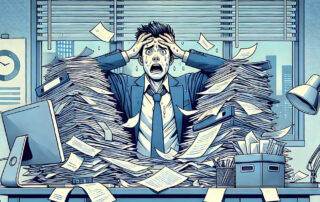Table of Contents

Documents are an essential part of business operations. We store documents in the form of reports, invoices, systems, contracts, project plans, and many others. The way that we store these documents plays a huge role in keeping our companies optimal.
More forward-thinking organizations today use various technologies to improve the document management system. The global document management market is set to hit $57.6 billion by the time 2027 comes around, indicating that more businesses are shifting to digital solutions for document management.
In this new reality we now face post-COVID-19, teams will start shifting to remote or hybrid setups. Accordingly, our remote document management system must be ready for this shift.
What is a Document Management System and What Are Its Benefits?
A document management system is a digital database of documents for storing, sharing, and archiving all types of business paperwork further reducing the use of paper in an organization. These systems are mostly cloud-based, meaning staff members and managers can access the files no matter where they are with nothing more than a device and an internet connection.
Document management tools provide a company many benefits. Here are some of the most prominent advantages.
Less cost
A document management system helps save costs in a variety of ways. First, it reduces printing costs given that most if not all of the document management through a digital system will utilize softcopies. Storage cost can also be another way that digital systems can help lower company expenses as file storage can take up a significant amount of space in the long term. With digital systems, a company also no longer needs to hire administrators for the sole purpose of managing and retrieving files.
More productivity
Studies show that document issues such as looking for misplaced files can add up to over 21% of daily productivity loss. Document management tools can help improve productivity by removing hours worth of time spent rummaging through files and losing precious energy and time on having to search for and store away files.
Less clutter
Office clutter can be an extreme eyesore to a company. It also has direct effects on a team’s performance and productivity when the clutter gets out of hand. By reducing clutter by using document management systems, teams remove the hassle of having to deal with outdated and manual document management systems that can eat up precious headspace and man-hours week to week.
Best Practices for Digital Document Management
Getting a document management system is only half of the battle. The other half is optimally maintaining it for your remote team. Let’s walk through some of the best practices in digital document management that help virtual teams stay on top of their document management system.
Organize regularly
Even digital document management services can get cluttered, don’t get us wrong. But they are much easier to organize and sort than traditional document management systems. But that entails setting aside a fixed amount of time regularly to organize files as needed.
It doesn’t have to be done too frequently. In most scenarios, a monthly or quarterly sweep of the files can do a lot of good when it comes to keeping a digital document management system organized. Sort your documents out according to categories like the departments they belong to or the functions they serve. Doing this can help lessen the time needed to audit the system.
Share processes and protocols on document storing
When setting up document drafting services, storing protocols, and file-sharing policies, make sure to roll them out to all staff for maximum compliance. It helps to have a copy of all these protocols and processes in the master folder of the document management system itself labeled for everyone to see so that they can review them as needed.
Some companies also put in an added layer of having a committee in charge of enforcing these policies in the beginning. This can be an ad hoc or recurring role depending on how intricate your policies might be or if they will change through time.
Keep a backup
Document management tools can help all kinds of companies. They can be a part of school organization apps, as well as legal, commerce, consulting, or creative. But no matter what the application, any organization must always keep a backup ready at all times. The rule of thumb is to store at least two copies of the file somewhere else— one online and one offline (in a hard drive or dedicated backup computer unit).
There are dozens of threats to a company’s data assets, including hackers, malware, or even natural disasters. These things happen suddenly and always come when you least expect it. At least when a company has a backup of their files ready at all times, they won’t have to build out their assets from scratch again when files do get compromised, which can cost the company countless time and resources to get back once more.
Automate certain processes
It’s always best to include certain kinds of automation in the document management process. These processes can help staff save more time by eliminating repetitive tasks and avoid any human error in the process too. Systems can implement all kinds of processes such as notifying other staff of revisions, applying revisions all throughout multiple documents, adding signatures to certain documents, and so on.
When we automate document management processes, we keep the process simple for the whole team and optimize performance all across the board. Be on the lookout too for new automation features as developers are always finding new ways to remove manual work from digital solutions.
Use advanced search and retrieval
There are different types of document management systems, but almost all of them will carry some form of advanced search and retrieval process. It’s surprising how many professionals waste precious time manually searching for documents in a sea of folders. Searching for files could never have been easier with the document management system’s advanced search functions.
Users can search for files based on the file name, content, date created, date last opened, file size, and many other parameters. Some companies also add another layer of searchability by adding metatags to a document to make it easier to search for files.
Use templates
When implementing a document management system for law firms, accounting firms, marketing agencies, or any other form of business that might rely heavily on repeatedly used documents like contracts, reports, and project plans, having ready templates for each type of document can help optimize workflows by miles.
These templates can be stored within the document management system itself and updated as needed by anyone who’s put in charge of the system. Keeping documents doesn’t only save countless hours for company teams. It also reduces a lot of the possible errors and mistakes that come from having to create a document from scratch.
Moving away little by little from paper-dependent operations
The amount of innovation that the world has seen in the past few years has been astonishing, but it’s also surprising how many companies refuse to keep up with the change. 95% of business information documentation is still paper-based, resulting in hundreds of hours lost in searching for documents and thousands of dollars spent storing them in bulky file cabinets.
Document management systems can do amazing things for a company that’s willing to innovate. And while there might be a learning curve at the beginning, it will only be a matter of time until keeping digital file storage and management system will pay off significant dividends for a business.