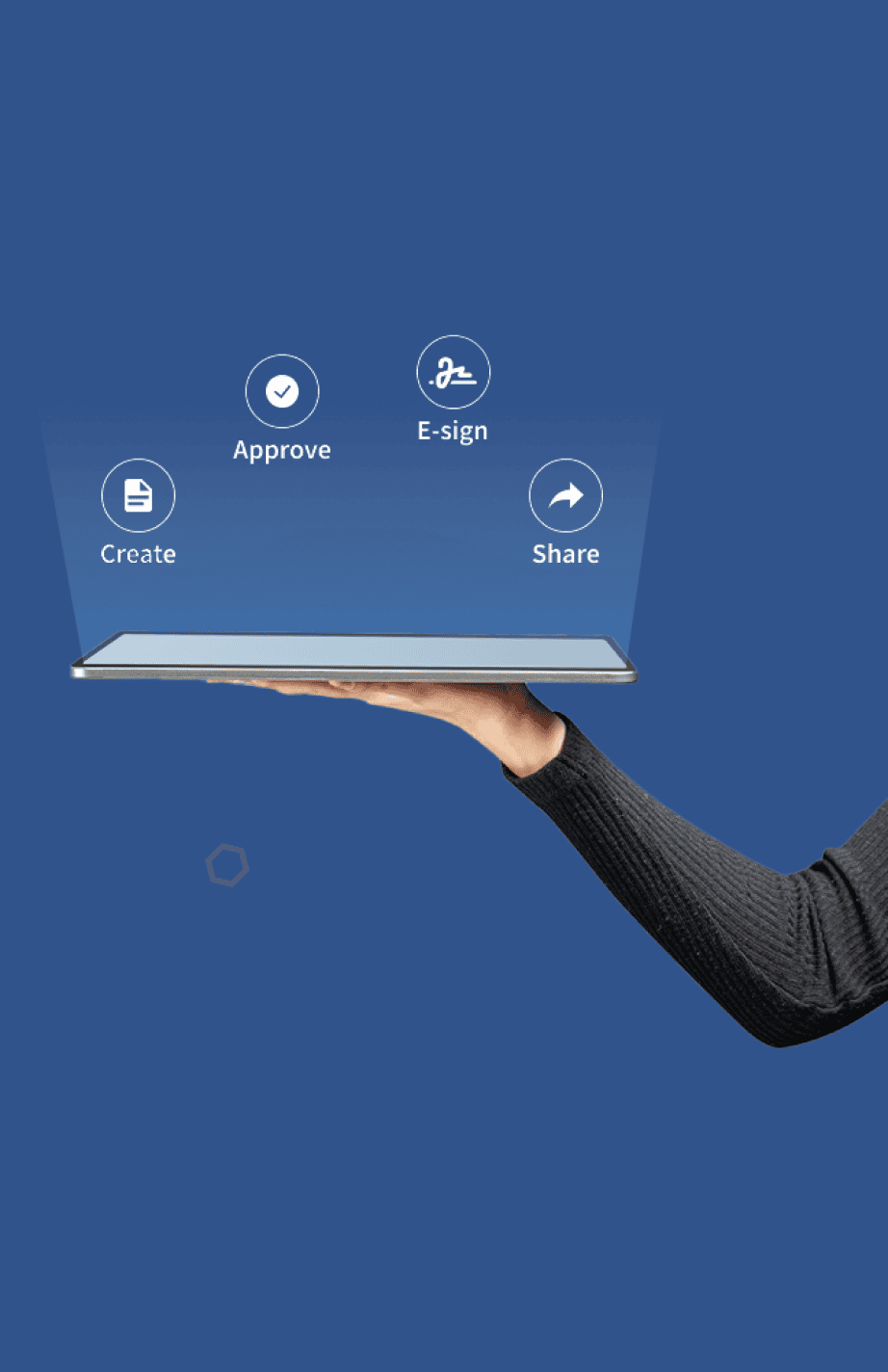A virtual toolkit is no longer a nice but a must for creating efficient business processes.
From productivity apps to virtual spreadsheets, digital tools help teams and people get more work done — as quickly and conveniently as possible.
E-signature tools are no different. You can streamline your contract management operations by using an app that helps you request electronic signatures or sign a virtual contract.
Let’s look at the power of e-signatures and digital contracts.
In this article, we’ll reveal what both are, including five common examples of digital contracts. We’ll also quickly discuss three best practices for managing virtual contracts.
Ready to learn more?
Let’s get started.
What are e-signatures?
Electronic signatures (or “e-signatures”) are digital signatures.
People request e-signatures on electronic documents, such as legal work agreements, to facilitate contract-signing processes.
Why are e-signatures important?
E-signatures help streamline the contract and document signing process.
Sending a physical document via fax or mail and asking for a handwritten signature isn’t just inefficient. It’s also risky.
Your document could get lost, or an imposter could sign the contract. Even worse, your sensitive data might get compromised or leaked and used by identity thieves.
Conversely, sending a digital document using a vetted electronic process can help you collect signatures efficiently, safely, and legally.
More on this in a bit.
What are digital contracts?
Digital contracts are electronic forms people fill out and sign.
Some teams use electronic signature solutions or contract management software to send virtual contracts to:
- Stakeholders
- Clients
- Employees
- Students
- Partners
- Patients
- Contractors
Other teams may request document creation services from law firms and send contracts via your professional email, fax, and/or by mail.
Some teams create documents themselves and send them to relevant signees via email. (Hint: This is a risky idea.)
Digital contracts include agreement terms, signature fields, and other relevant details, such as a field for the current date.
Types of documents teams send are typically in the following categories:
- Business
- Education
- Criminal law
- Civil law
Let’s take a look at some concrete examples.
5 common digital contract examples
Here are five specific examples of digital contracts people and businesses commonly use:
Divorce mediation agreement
A divorce mediation agreement can keep clients out of the courthouse regarding civil matters, such as divorce requests. It can also help them settle quickly and amicably. Mediation is also often cheaper than court, a plus for budget-conscious families.
Couples can often start the mediation process digitally if their law firms use electronic document signing software.
However, it’s essential to learn the laws for digital contracts of each state (as they can differ).
For this reason, you should hire lawyers who are local or from your own state to guarantee their expertise. For example, if you’re going through a divorce and live in Arizona, you should look for “divorce mediators in AZ” to help you.
After the initial contract signing stages are complete, law representatives can schedule any mandated in-person meetings or additional signatures as needed. This hybrid approach helps families transition as optimally as possible — on the paperwork front.
Non-disclosure agreement
Whether you need to onboard a short-term contractor for a project or hire a new full-time employee, having them sign a non-disclosure agreement (NDA) can help protect your intellectual property.
With an NDA in place, your team is legally obligated to keep your business data and background information private. Failure to do so can lead to legal consequences and penalty fees.
NDAs are some of the most common virtual contracts people sign for:
- Agencies
- Project work
- Contract work
- Full-time employers
- Business partners
Employment contract
Organizations around the globe need safe and legal ways to create employment agreements.
When a business needs to hire a part-time, full-time, or seasonal employee, the candidate must sign an employment contract.
Businesses with modern tech stacks often facilitate onboarding using virtual tools. These include e-signature apps, team collaboration software, call centre platforms, EdTech platforms, and project management tools.
Whether a business operates in-person, remotely, or in a hybrid setting, HR reps can manage employee contract signing entirely online.
Student contract
Regarding higher education, people don’t often think about students signing “contracts”.
But when a student applies for a degree program, tuition assistance, or other educational initiatives, they’ll need to firm up their agreements legally if approved.
Whether they want to earn an associate degree in business or attend medical school, applicants must sign student contracts before qualifying for admittance.
E-signatures help universities and colleges streamline document signing processes for their students.
In-person, hybrid, and remote educational organizations use contract management software to help students sign and submit their agreements efficiently.
Consultancy agreement
Individuals and businesses seek consultancy support when they’re looking to grow or tackle a problem.
For instance, hire a wardrobe consultant to help you choose the best fashion garments for your specific body type and style goals.
Or, hire a sales consultant to help your business set and achieve higher growth goals.
E-signature tools help consultants manage the contract-signing process from start to finish. Consultants can also pull up existing agreements to review contract stipulations or fine print as needed.
Best practices for managing digital contracts
Now that we’ve laid the groundwork for e-signatures and digital contracts, we have a few tips we’d like to share to help you make the most of your contract management processes.
Here are three best practices we recommend:
Require multi-factor authentication
E-signatures and digital contracts are convenient and efficient.
However they still require some safeguards to ensure validity and integrity. This is especially important when working with a new employee or partner you haven’t officially met.
To validate the signee’s identity, consider requiring multi-factor authentication (MFA), which verifies it using two or more proof factors. MFA might require biometric data, such as fingerprints or facial recognition, or codes sent via SMS or email.
MFA can reduce the risk of fraud and impersonation and increase confidence and trust in your e-signatures.
Use contract management software
Streamline all of your contract management processes with legal-as-a-service (LaaS) software, like Zegal.
With Zegal, you’ll get access to legally binding electronic contract templates (with e-signature options) that you can edit for your specific use cases.
Whether you need to send an employment contract or ask a new client to sign a retainer payment schedule, our legal templates and e-signature solution can help you optimize your agreement workflows — from start to finish.
Here’s what you can expect when you sign up for a Zegal Teams Plan:
- Create unlimited legal documents
- Assign, share, and track documents
- Get access to a dedicated relationship manager
- Import and export in PDF and DocX formats
- Collaborate and comment on legal docs
- Request unlimited e-signatures (on any document)
- Receive a full audit trail with access history and legal redlining
- Add your own legal templates
- Get complete access to all document collaboration features
- Add as many users as you need
- Access 24/7 live chat support
This plan is perfect for small to medium enterprises. Join Zegal for free today and get your first doc on the house.
But there’s one more thing we’d like to recommend…
Create use-case checklists
Create a checklist for each contract use case so you never forget which agreements you need to get signatures for.
Start by listing your use cases.
For instance:
- Onboarding
- Termination
- Promotions
Then, create a checklist for each one.
For example:
Onboarding
- Send employment contract
- Send NDA
- Send the scope of work agreement
- Schedule training and mentorship
- Schedule employee’s official first-day
- Schedule an HR meeting to choose a benefit package
Termination
- Send termination contract
- Send offboarding checklist
- Provide final schedule
- Schedule their last day
- Offboard the user from our internal tech stack
Promotions
- Send new employment contract with updated roles and responsibilities
- Send the new scope of work agreement
- Send an updated NDA
- Schedule training and mentorship
- Schedule the employee’s official first day in their new role
- Provide user access to new tools needed for the employee’s new role
Build these checklists into your operational workflows so you never skip an important step or contract requirement.
Wrap up
E-signatures and digital contracts have revolutionised the way people and businesses sign and submit legal agreements.
In our modern tech world, you can skip the fax machines, traditional wet signatures, and slow printers in favor of quick, digitalized systems.
Use e-signatures and digital contracts to fulfill virtually any agreement.
This includes contracts for educational, personal, business, civil, or criminal law use cases.
If you’re ready to make your contract management processes as easy as possible, you need a tool like Zegal. We offer plans for individuals, small to medium enterprise teams, and law firms.
Sign up for your free trial today. ☑️
Here’s to your success!
Author Bio:

Ioana Wilkinson
Ioana specializes in Business, Digital Marketing, and SaaS content for B2B brands. Born in Transylvania and raised in Texas, Ioana has been living the digital nomad life since 2016. From Barcelona to Puerto Vallarta to her new abode in windy Oklahoma City, you’ll never know where Ioana will head off next.